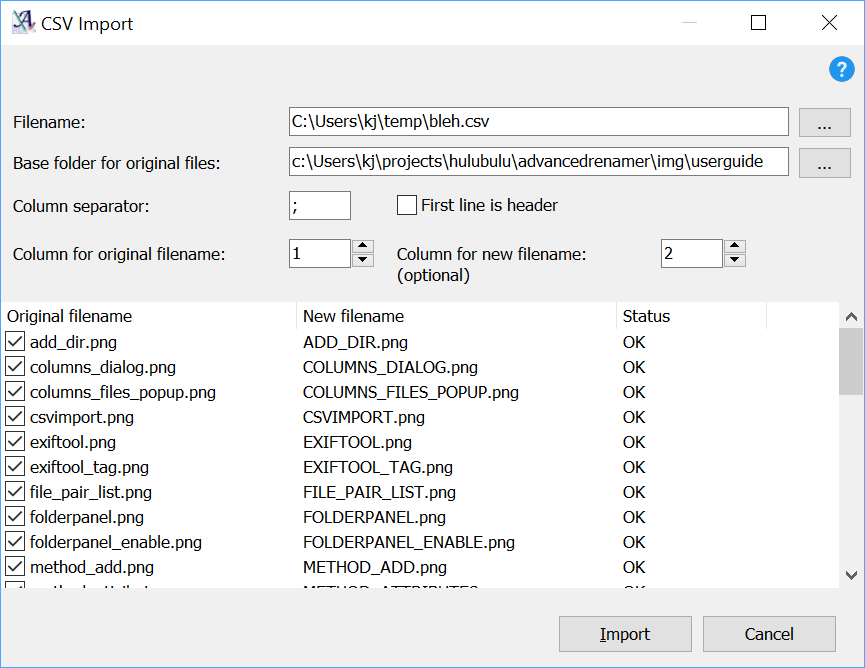Files from CSV import
With the CSV import window you can import both files and new file names into Advanced Renamer.
Filename
The csv file can either be a file previously saved by Advanced Renamer or created in a program like Microsoft Excel or LibreOffice.
Base folder
If the csv file doesn't contain absolute paths to original files, you can use this control to define a common base path for the files.
Column separator
The separator used to separate the individual columns in the csv file. This is usually ; or ,.
First line is header
If the first line in the csv file is a header line describing the column names you should check this to ignore this line.
Column for original filename / Column for new filename
The column index of the original file names and the new filenames.