New name method
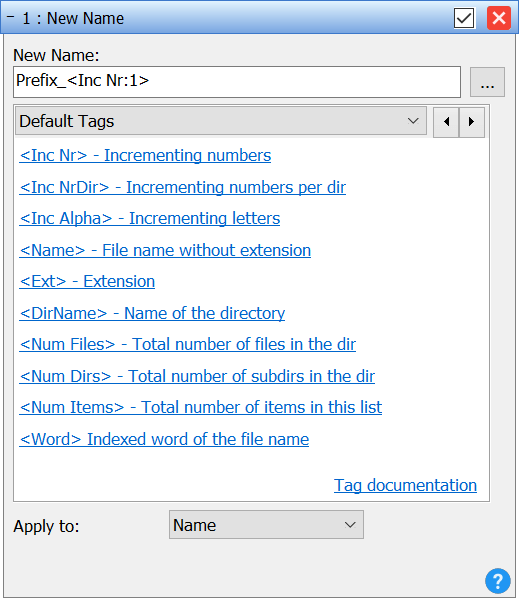 Use the New Name Method when you want to completely alter the filenames. This method is useful when you don't want to use any parts of the filenames and give them completely new names. Tags are used to give each file or folder in the list a unique name. Use the hyperlink buttons to insert tags that gives certain information about the files. Use the New Name Method when you want to completely alter the filenames. This method is useful when you don't want to use any parts of the filenames and give them completely new names. Tags are used to give each file or folder in the list a unique name. Use the hyperlink buttons to insert tags that gives certain information about the files.
|
|
Type in your new pattern and click the Add button. The new pattern will be added to the list. |
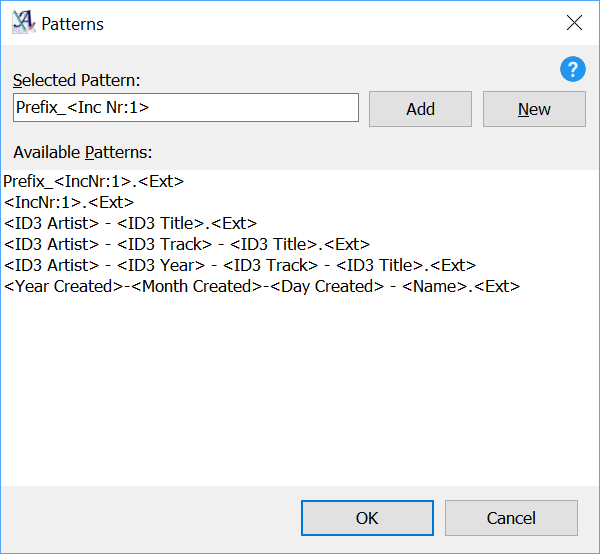 Patterns
Patterns