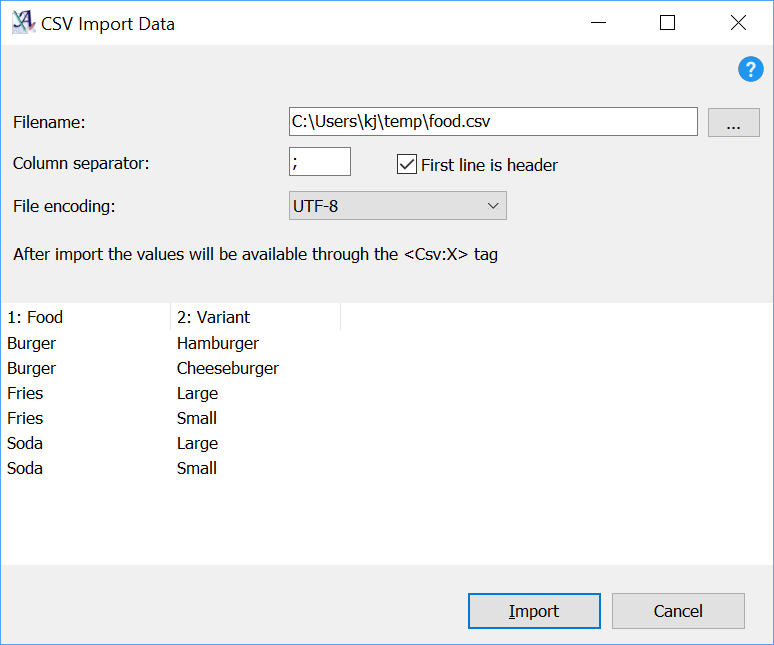Data from CSV import
Advanced Renamer will automatically import embedded metadata from files added to the list. If you have metadata not embedded directly in the files you can instead import the metadata from a CSV file. To do so, click Import -> Data from CSV. A window from which to choose a CSV file will appear.
After import the tag Csv:X> can add the value of the column represented by X to the filename. X is a numeric value
starting from 1 representing the index of the column to use. The first column can be used by using this tag <Csv:1>.
Filename
The location of the CSV file to import. The file can be created using Microsoft Office, Libreoffice, or another spreadsheet
tool.
Column separator
The separator used to separate the individual columns in the csv file. This is usually ; or ,.
First line is header
If the first line in the csv file is a header line describing the column names you should check this to ignore this line.
File encoding
If your file doesn't load well or the characters look wrong, maybe loaded with a different alphabet, your file encoding
might not match the encoding used for import. Use this drop-down box to choose an alternate encoding if needed.