How to add a random number in front of existing name
Case: I want to randomize the sorting of filenames. I will do so by adding a random number to the front of every filename.
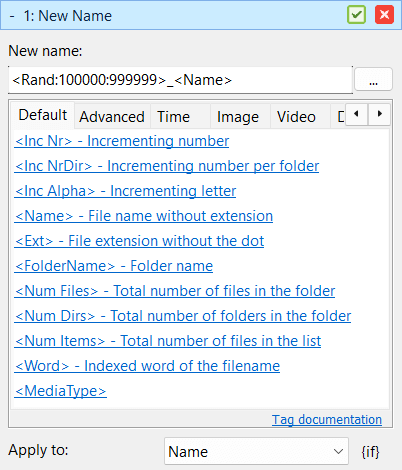
Do the following:
- Add the files to the list.
- If there are methods in the method list click the Clear Methods toolbar button.
- Add New Name method and configure like this:
- New name:
<Rand:100000:999999>_<Name> - Apply To: Name
- Verify the names in the list and click Start Batch.