New name method
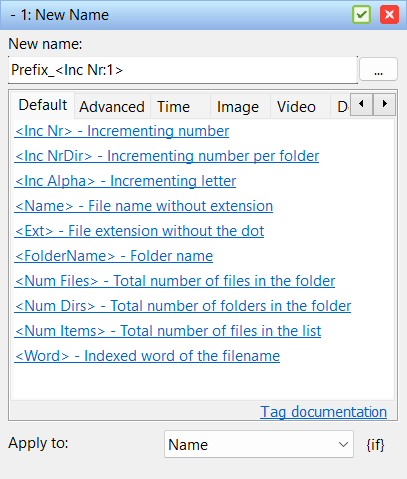 Use the New Name Method when you want to completely alter the filenames. This method is useful when you don't want to use any parts of the filenames and give them completely new names. Tags are used to give each file or folder in the list a unique name. Use the hyperlink buttons to insert tags that gives certain information about the files.
Use the New Name Method when you want to completely alter the filenames. This method is useful when you don't want to use any parts of the filenames and give them completely new names. Tags are used to give each file or folder in the list a unique name. Use the hyperlink buttons to insert tags that gives certain information about the files.
Right click a tag to add it to the favorites tags list. If you have a couple of tags that you use frequently, you can save them as favorites and access them through the Fav tab. The tab will appear as the first tab when at least one tag is saved as a favorite.
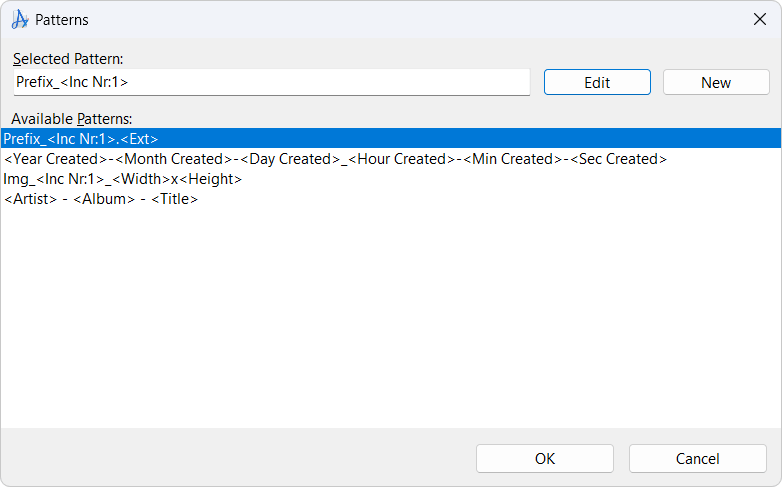 Patterns
Patterns
Save frequentyly used pattern by using the "..." button. Previously saved patterns can be used again later in new batch configurations.