Environment settings
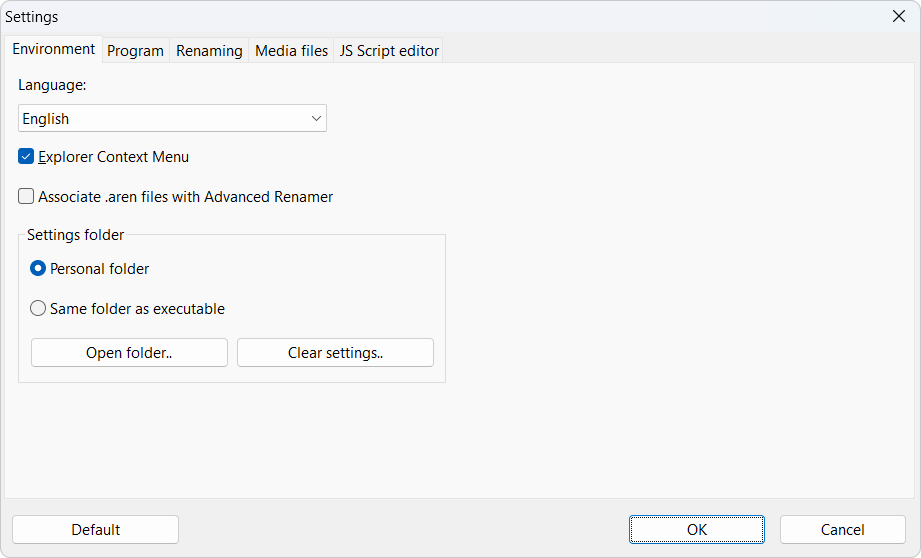
Explorer Context Menu Windows only
When turned on you will be able to add files and folders in Windows Explorer by just right clicking the items.
Default: Off
Associate .aren files with Advanced Renamer Windows only
Files named .aren containing renaming presets can be opened with Advanced Renamer. If checked these files will when executed load the presets from the file.
Default: On
Settings folder
Those where to save your personal settings. Normally the files are located in an application folder in the user account folder. If you prefer you can store the files where aren.exe (the Advanced Renamer executable) is located. This is the setting used when using the program in a portable configuration.
Default: When using the installer: Personal folder, when using the portable version: Same folder as aren.exe