Renaming settings
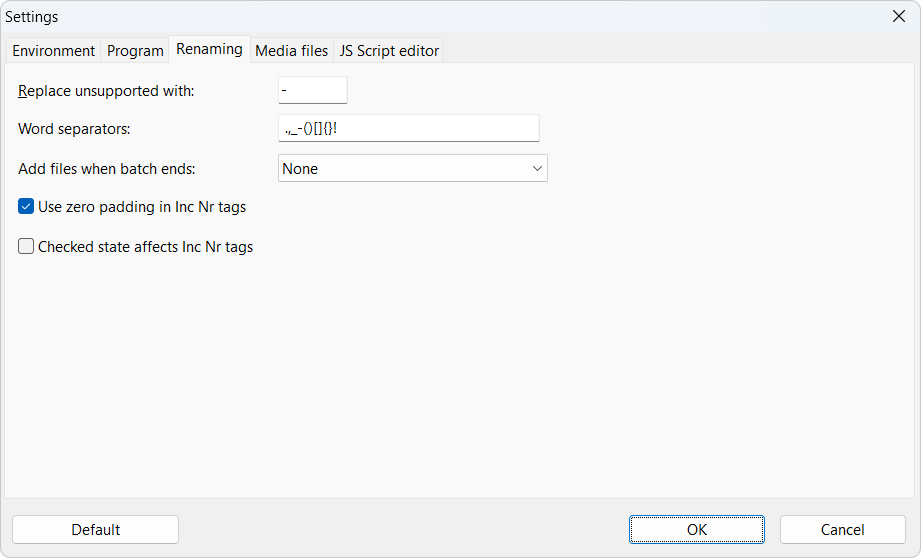
Replace Unsupported With
Determines what unsupported chars in metadata tags should be replaced with. Media tags often includes chars that are invalid for filenames eg. : or /.
Default: _
Word separators
Some features work on the words of a filename. The New Case method can change case of the first letter of every word, and the Word tag can be used to insert a word from the filename in an other location of the filename. Use this text field to change which characters are used to separate the words.
Default: . ,_-()[]{}!
Lower case words for title case New in version 4.09
When using title case in the New Case method the first letter of every word is capitalized, except for a list
of short words listen in this text box. In title case the first letter is always capitalized, even if the word is in the list.
Default: a;an;and;as;at;but;by;de;etc;for;in;nor;of;on;or;per;the;to;v;via;von;vs
Add files when batch ends
Setup what Advanced Renamer should do when a batch is done. When set to Ask, a window with four choices will be shown after the batch is done.
Default: Ask
If checked, the program will not display a confirmation window before the batch is started with the Start Batch button. Instead it will just start the batch without any warnings or confirmations.
Default: Off
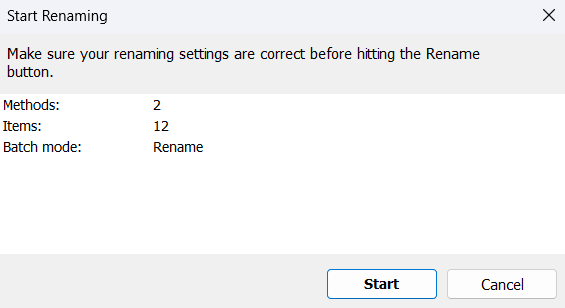
Extension change warning before renaming
If a file extension is changed during a batch, a warning popup will be shown before starting the batch. Turn this off to remove the warning.
Default: On
Use zero padding in Inc Nr tags
When turned on the numbers produced by Inc Nr and Inc NrDir will have leading zeros. The number of leading zeroes will depend on the number of items in the list or the number of files in the folder depending the tag in use.
Default: On
Checked state affects Inc Nr tags
If checked the Inc Nr tag will only increment for items in the list where the checkbox is checked.
Default: Off
The maximum number of files or folders the program can hold in the list. Increase this if necessary. Cannot be set to a lower number thasn 25000. Note, can make the program slow if set to high
If you get the error message "Cannot add files. You cannot load more than 25000 items into the list" when adding files, you might want to increase this value.
Default: 25000