New case method
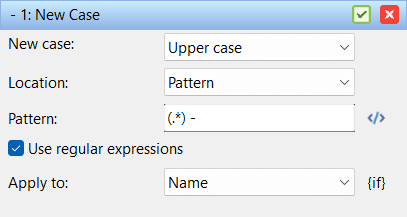 This method can change the case of the filename. This can be very useful for files used on a website or downloaded from the web.
This method can change the case of the filename. This can be very useful for files used on a website or downloaded from the web.
New case
Set the new case to either lower, upper, inverted, or title case.
Examples of the different cases:
| Lower case | the quick brown fox jumped over the lazy dog |
| Upper case | THE QUICK BROWN FOX JUMPED OVER THE LAZY DOG |
| Inverted case | tHE QUICK BROWN FOX JUMPED OVER THE LAZY DOG |
| Title case New in version 4.09 |
The Quick Brown Fox Jumped Over the Lazy Dog |
Location
Set which part of the filename the new case should be applied to. Set it to one of the following:
- All
- First letter
- First letter of every word
- Pattern
- Position
Apply To
Specifies if the change should be applied to the name, extension or both.