Batch mode: Rename, copy, and move
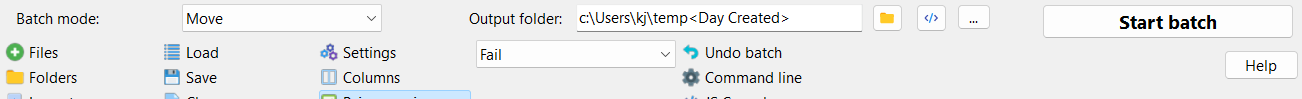
Advanced Renamer was initially made for the purpose of mass renaming files and folders. From version 3.0 it is also possible to move and copy files using the same naming technology. The batch mode drop down box is located above the files. When copy or move mode is selected a edit field will appear to the right. This field is used to specify the output folder. The clever part is that tags known from renaming methods can also be used here. Any non existing folder part will be created when the file is moved or copied.
Example of use:
When the pattern below is used all the files will be located in a folder based on when the file was initially created.
c:\temp\output\<Year created>\<Month created>The tags <Substr> and <RSubstr> are especially useful here.