Name collision rules
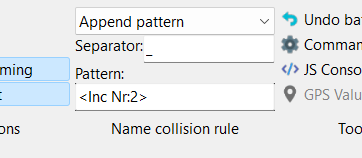 When making new names there is a chance of two files ending up with the same name.
The default behavior is to fail and not rename the file but you can change this behavior by applying a different name collison rule. The rules are described below.
When making new names there is a chance of two files ending up with the same name.
The default behavior is to fail and not rename the file but you can change this behavior by applying a different name collison rule. The rules are described below.
Fail
Don't rename files with a name collision. This is the default behavior.
Ignore
Attempt to rename the files even if there is a name collision. This might result in errors.
Append number
Will append a incrementing number grouped by similar filenames. If the resulting new names are as follows:
Foo.txt Foo.txt Bar.txt Bar.txt Bar.txt Zoo.txtThe corrected names will be:
Foo_001.txt Foo_002.txt Bar_001.txt Bar_002.txt Bar_003.txt Zoo.txt
Append character New in version 4.19
Will append a incrementing character grouped by similar filenames, starting from A. Works similar to the Append Number rule.
Append image sub second
Will append the Exif value Image Sub Second (if present) to files with the same name. Can be useful when renaming images taken within the same second.
Append pattern
When using this collison rule a text box will allow you to supply a pattern containing tags that should be applied to the end of all files with a collision.
New name
When a collision is detected, generate a completely new name based on the pattern supplied in the text box. Tags can also be used here.