List method
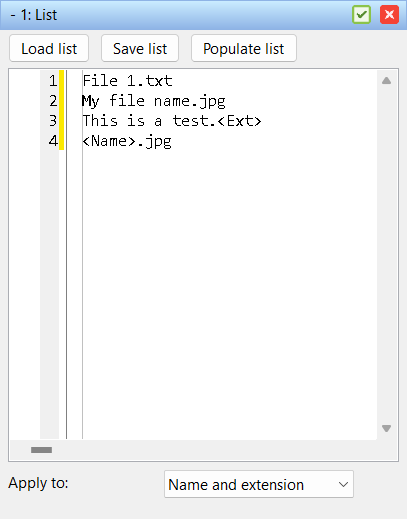 This is a very simple method where you specify each filename manually for each file in the list. Line 1 will be the new name for the first item in the list, line 2 will be the new name for the second item in the list, and so on. If you have the new names as a list in an external source, like a CSV or Excel spreadsheet, you can copy and paste the list into this textfield or use the Load List button to load the list from a file.
This is a very simple method where you specify each filename manually for each file in the list. Line 1 will be the new name for the first item in the list, line 2 will be the new name for the second item in the list, and so on. If you have the new names as a list in an external source, like a CSV or Excel spreadsheet, you can copy and paste the list into this textfield or use the Load List button to load the list from a file.
The "Populate list" button will fill the list with the current filenames in the list. This is useful if you want to make a small change to all or some of the filenames in the list. You can then edit the list manually to make the changes you want.
Note You can use tags in this method.