Trim method
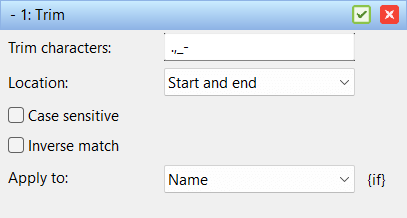 Use this method to remove unwanted spaces, dashes, and other unwanted characters from the beginning and end of the filename. Sometimes when using many methods you end up with too many spaces in either end of the filename. To avoid this, use this method.
Use this method to remove unwanted spaces, dashes, and other unwanted characters from the beginning and end of the filename. Sometimes when using many methods you end up with too many spaces in either end of the filename. To avoid this, use this method.
Trim characters
A list of characters to remove from the part of the filename specified by Location dropdown. The order of the characters has no significance as
they will all be removed until a non matching character is found. If the All location is used the whole filename will be scanned for the characters.
Location
Set which part of the filename to search for characters to remove. The options are:
Start and end
Start
End
All
Case sensitive
If checked the search for characters to remove will be case sensitive, meaning A will remove both lower case and upper case A.
Inverse match
When checked all characters not matching the Trim characters will be removed.
Apply To
Specifies if the change should be applied to the name, extension or both.